價格:免費
更新日期:2018-05-03
檔案大小:46.7 MB
目前版本:4.1.4
版本需求:需要 iOS 9.0 或以上版本。與 iPad 相容。
支援語言:德語, 法文, 義大利文, 英語, 葡萄牙文, 西班牙文

Index Card is a corkboard writing app that helps you craft your story. Capture, organize, and compile your ideas. Whether you are an author, screenwriter, or academic researcher, Index Card can help you become a more efficient, organized writer. Download Index Card and discover why thousands of iPad owners are already using it.
NEW IN INDEX CARD 4
Over 30 new features, including:
• Redesigned user interface for iOS 8
• Text formatting (Bold, Italic, Underline)
• Image can be added to a card
• Storyboard mode
• Aural pleasure (aka sounds)
• Open In Another App…
• Editing layouts redesigned to maximize typing areas
• Selective field search (title, synopsis, body, notes, or all)
• Export options added: Scrivener, OPML, PDF document
• AirPrint
TESTIMONIALS
-- "I love your program!!!! Great for screenwriting." -
Jesse Alexander, Emmy-winning Co-Executive Producer, LOST
-- "A fabulous app that helps me create and organize my business keynote speeches." -
Micah Solomon, #1 Bestselling Author
-- "Love your app. I am using it now to structure my new feature script." -

Måns Mårlind, Writer / Director, Underworld Awakening
FEATURES
Get Started Quickly
• Capture your ideas and store notes as they come to you
• Organize the flow of your project using a familiar corkboard interface
• Assign color labels to flag scenes, characters, or status
Flexible and Powerful
• Develop multiple separate projects
• Edit card title, synopsis, body, notes, text, color label and more...
• View in corkboard, outline, or column mode (great for breaking acts)
• Select background, font style, and font size to display
• Track card, word, and character counts
• Enable the Body Text field for extended writing
Made for Touch
• Touch and drag a card to reorder
• Tap a card to open it for editing
• Swipe the editing screen to navigate through your project, one card at a time
• Scroll the card list to browse your entire project
Create and Edit Your Story
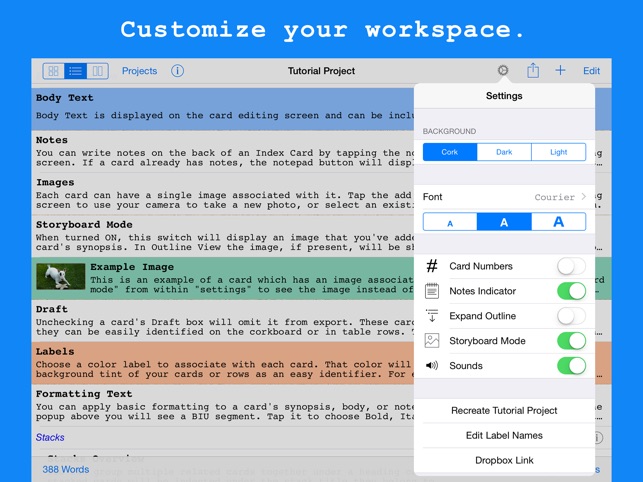
• Write and edit using the onscreen keyboard or an iPad compatible external keyboard
• Use the extended keyboard to quickly enter punctuation, symbols, and navigate text
• Index Card automatically saves your work as you make edits
• Changes are reflected every time you export
Share Your Work
• Export as RTF, Plain Text, PDF, 3-card layout, OPML, SCRIV
• Share .ndxcrd files with other Index Card iPad or iPhone users
• Copy projects to Dropbox, or directly to your Mac or PC using iTunes File Sharing
• Email projects without leaving the app
• Sync with Scrivener Mac OS X writing app (card title, synopsis, body text, sort order)
• Present on an external display using AirPlay or Apple Digital AV Adapter
• Print from your iPad using an AirPrint enable printer
REVIEWS
• Best App for Index Card Writers - Best iPad Apps: The Guide for Discriminating Downloaders
• Index Card is “Superb” for Screenwriters - Cult of Mac
• Invaluable to writers. - AppStorm
RESPONSIVE SUPPORT
I read all support mail, and respond to most messages within 24 hours.
• More info at: www.IndexCardApp.com

• Follow me on Twitter: twitter.com/DenVog
Thanks for buying my app, and supporting an indie developer!
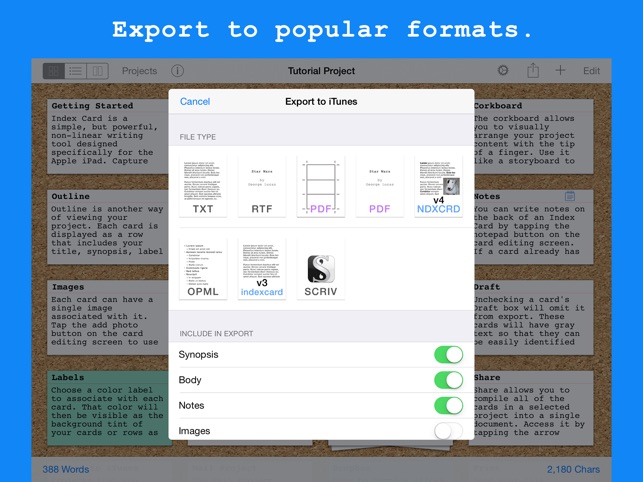
支援平台:iPad
